Airfob Patch specification
Airfob Patch (AP-M) Specification
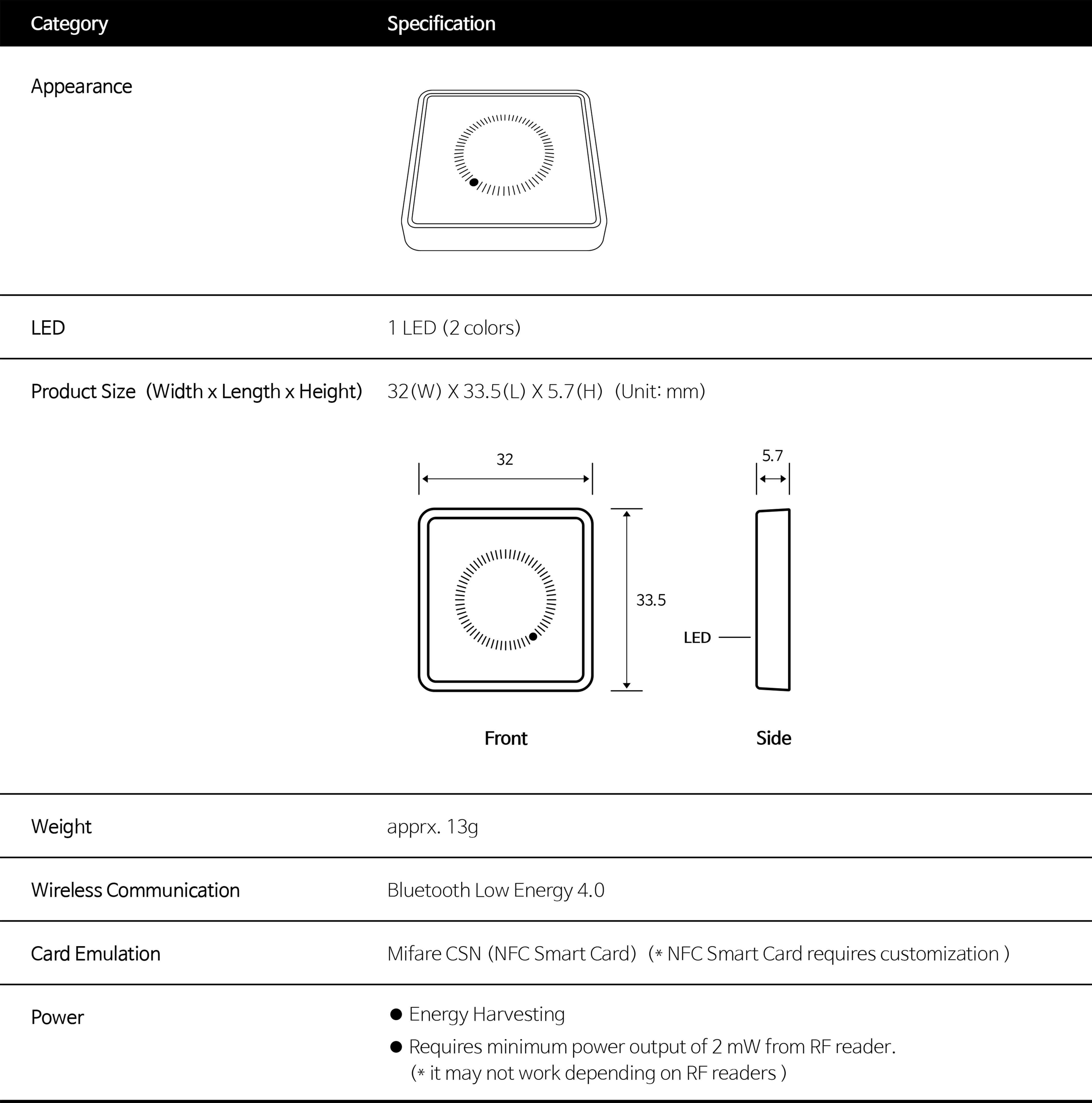
 |
Specifications are subject to change without notice.
|
Related Articles
How to Install Airfob Patch and Register device
Safety Precaution Before using Airfob Patch, review the User Guide included in this caution and support.mocainc.com. Retain documentation for future reference. Please use Airfob Patch correctly and be cautious of the following warnings to prevent ...
Airfob Patch troubleshooting installation
I have installed Airfob Patch but it does not work. I see Airfob Patch is powered on, but there is no response from the RF card reader when I tap my smartphone. Scenario 1. Have selected a mobile access card from a different site Check the ...
Airfob Patch troubleshooting card format
Mobile card does not work on Airfob Patch. I've issued mobile card and the user downloaded the card on his phone but he failed to authenticate successfully when tapping on the card reader. Scenario. It is configured in custom card format Check the ...
Installation location of Airfob Patch on RF card reader
Reference location of where to position Airfob Patch on RF card reader. * Due to different antenna sizes and positions of each RF card reader, the location and position of installing Airfob Patch may vary for each RF card reader. * Weaker the RF ...
Quick guide for Airfob Portal
A-Z quick basic concept of what to expect in operating Airfob Portal. Airfob Portal supports both desktop and mobile browsers. However, some features may be limited when viewing on mobile browsers.. Signing up 1. Access the sign up page or visit ...