Issue multiple cards
Issue multiple cards after importing users.
Issuing multiple cards is means of issuing cards to the users imported in simple steps. Issuing multiple cards process apply only to users imported and not already on the user list.

Issue multiple cards
Issue to imported users
Access the menu via Import Users. Click Import Users from the menu on the top right corner.
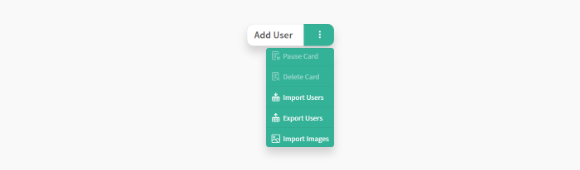
Click Issue All Cards
Click Issue All Cards under the Issue Multiple Cards area.
| Issue cards to users successful in importing via CSV. |
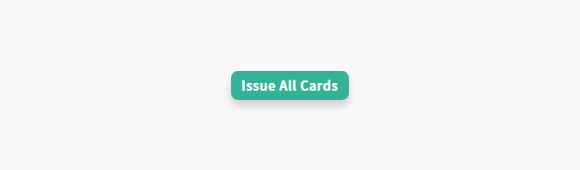
Issue cards
Check the number of cards to be issued and click Confirm to proceed. Please also see Import Multiple Users for more details. See Upload User Images for more details.
| If there are number of cards to be issued, it may take some time to proceed. |
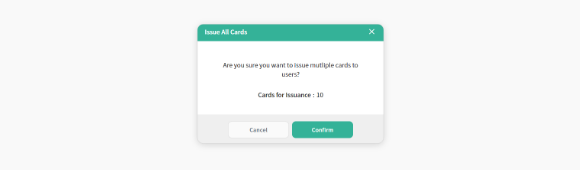
Related Articles
Import multiple users
More than one user can be imported using CSV. Importing multiple users is a simple step of registering employees, visitors, and members on Portal. Import multiple users by uploading a CSV file. If not correctly saved in the right CSV format, ...Issue mobile access card
Mobile access cards can be issued to users on Airfob Portal. Issuing a mobile access card is the process of issuing a mobile access card to registered employees, visitors, and members. Users can download only one mobile access card per site onto the ...Upload user images
Apply images to more than two users in drag and drop. Uploading multiple user images is an easy way to add user information to the card and user information at once when registering employees, visitors, members, etc. on the site. If not uploaded ...Users (All Users)
The Users menu is the first screen the you can see when log into the Airfob Portal site. It shows a list of the registered users and status. If you have not added any users yet, this list will be empty. You can manage user information and the status ...Issue mobile access card via SMS
Mobile access card download methods can be sent to users via SMS. SMS is one of the ways to deliver downloading methods for mobile access card to users when issued. Issuing mobile access via SMS Click add user button Access the user list. Click the ...