Airfob App Quickstart Guide
 What is the Airfob App?
What is the Airfob App?
The Airfob app replaces plastic access control cards with your smartphone, allowing you to open doors conveniently and securely. Use the Airfob app just like the like you would a physical RFID card. Tap your phone on the access reader and the door opens.
The Airfob App is compatible with Suprema access control solutions.
Getting My Credentials
Your site administrator (usually someone in your HR or IT department) will send a mobile credential to your company or personal email address.
- Open the email using the mail app on your phone.
- Tap the download button in the email.
- If you already have the Airfob App installed on your phone the credential will install automatically.
- If the Airfob App is not installed on your phone, you will first be taken to the download page in the Apple App Store or Google Play Store. After installing the app, your credential will appear automatically.

If, for some reason, the download link does not work, you may be able to get your credential using an activation code provided by your site administrator. To add a card using an activation code, first download the Airfob app on iOS or Android. Next tap the menu button (☰) in the Airfob app. Then tap "Add Mobile Cards". Enter your email address or phone number, along with the activation code and tap "Activate" at the bottom of the screen.
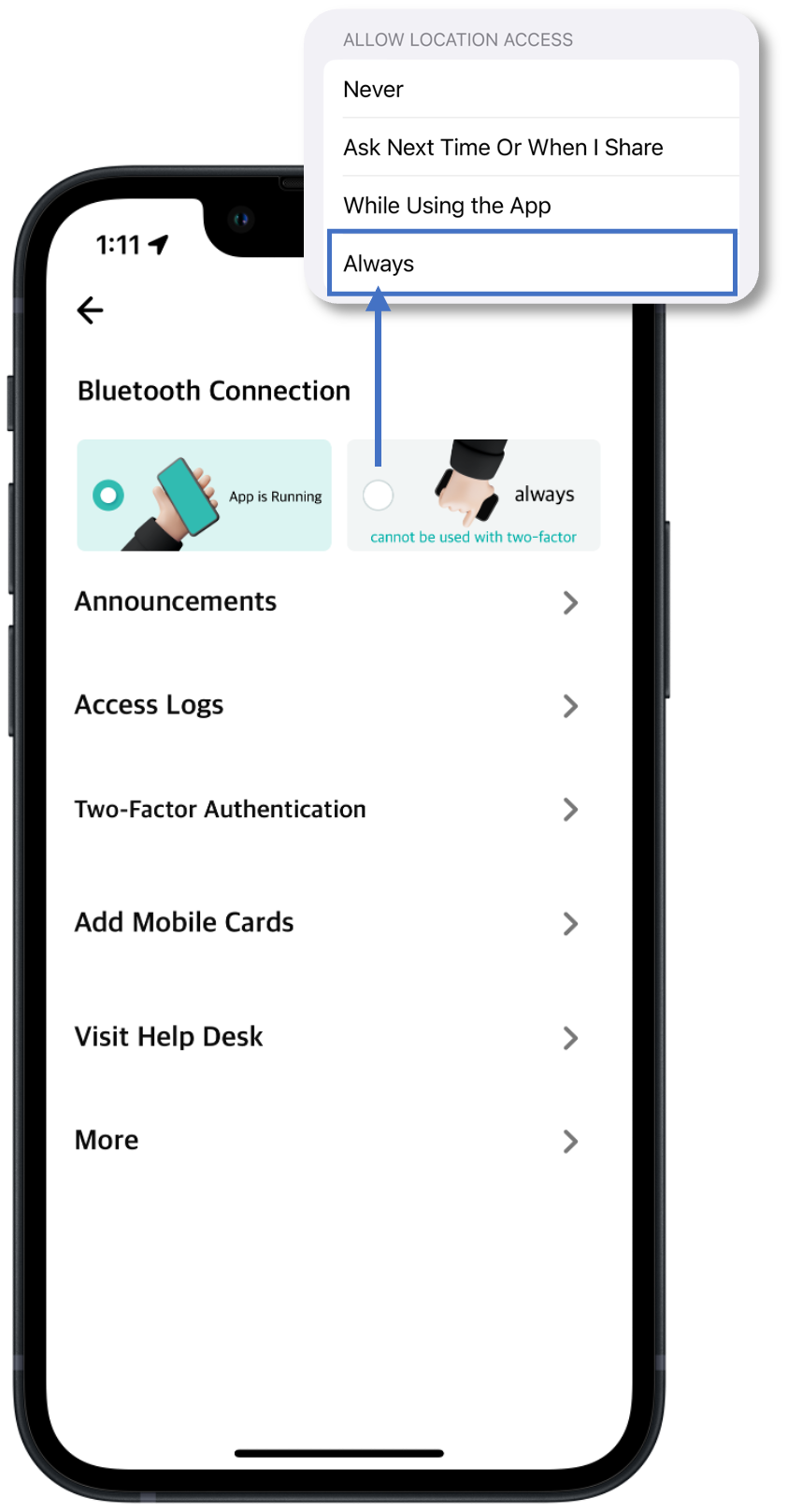 Does the App need to be Active to Open Doors?
Does the App need to be Active to Open Doors?
Airfob offers two modes, foreground and background.
- In Foreground mode, Airfob will only open doors if the app is on screen and the mobile credential is visible.
- In Background mode, Airfob will open doors even when the phone is locked, as long as the app is still running.
To select the mode, tap the menu button (☰) in the Airfob app. Under Bluetooth Connections select App is Running for foreground mode or Always for background mode.
- If you select Always, you will be prompted to give the Airfob app permission to check your location. You must select Always for this feature to work.
- This is because background mode uses geofencing to ensure you are actually close to the door, so no one can retransmit the signal from your phone.
Who do I Contact if I have a Problem?
Your site administrator (usually someone in your HR or IT department) is your first point of contact. Site administrators can help you when:
- You did not receive a credential by email.
- You accidnetially deleted a credential.
- You bought a new phone and need a credential on that phone.
 Is Airfob Secure?
Is Airfob Secure?
We have taken steps across every layer of our system architecture and every communication touchpoint to preserve privacy and data integrity, earning industry leading ISO 27001 certification.
We have taken steps to:
- Secure access to and encrypt data within the Airfob Portal and underlying database
- Obscure and encrypt data as it passes between the Airfob API and apps or clients
- Securely store and encrypt card data stored on mobile phones
- Secure data transfers between mobile phones and readers
- Implement forgery prevention techniques for mobile cards
Mobile credentials are inherently safer than physical access cards because administrators can remotely cancel credentials and people tend to watch their phones more closely than access cards, losing them less often.
 Does Airfob Support Two-Factor Authentication (2FA)?
Does Airfob Support Two-Factor Authentication (2FA)?
Yes. If you are using foreground mode, you can enable 2FA in the Airfob app. Tap the menu button (☰), select Two-Factor Authentication, and follow the instructions to set a PIN code.
Can My Company use Airfob to Track Me?
The Airfob uses location services to determine that you are close to a door when using background mode. However, we neither share this information with anyone nor do we store it. When you enter a door using Airfob, your access is logged. Therefore it is possible for your employer to use Airfob to determine when you are present in the building and when you have previously been in the building.
Related Articles
Opening Doors with the Airfob App
Airfob credentials give you the convenience of opening doors using your mobile phone instead of plastic RFID cards. Airfob credentials are part of Suprema Mobile Access. If your business, school, or organization is not using an access control ...Quick guide for Airfob Portal
A-Z quick basic concept of what to expect in operating Airfob Portal. Airfob Portal supports both desktop and mobile browsers. However, some features may be limited when viewing on mobile browsers.. Signing up 1. Access the sign up page or visit ...Airfob App Basic Troubleshooting
If your employee or customer is using the Airfob App and run into an issue, we are happy to help you find a solution. Here are a few steps that may help you solve the issue on your own, and what to do if you cannot solve the issue. If you are not an ...Airfob Application FAQ
Do you need any help using Airfob App? Choose the sentence from 'On this Page' that best suits the problem situation you need help with. You can find a solution right away. In general, contact the site administrator (the space or membership maneger ...Airfob Patch troubleshooting installation
I have installed Airfob Patch but it does not work. I see Airfob Patch is powered on, but there is no response from the RF card reader when I tap my smartphone. Scenario 1. Have selected a mobile access card from a different site Check the ...